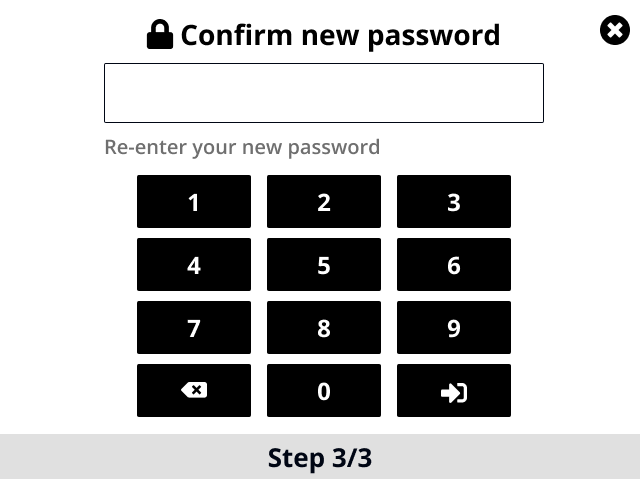3.3. CHANGE PASSWORD
The Blaxtair origin offers the possibility to set up your passwords for both Standard & Advanced configuration modes.
Important
When you are in Standard mode, you can change the Standard password
When you are in Advanced mode, you can change the Advanced password
To access Standard configuration mode or Advanced configuration mode, click on the "settings" icon ![]() at the bottom left of the screen of the driver mode. Access to one or the other mode is made possible by entering the dedicated password for each one of them. When the access is granted, then :
at the bottom left of the screen of the driver mode. Access to one or the other mode is made possible by entering the dedicated password for each one of them. When the access is granted, then :
Go to Settings > User settings (
 >
>  )
)
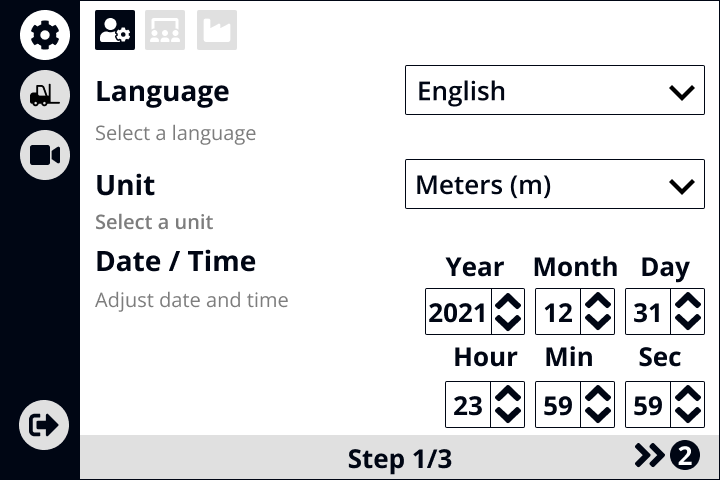
Scroll down to the Password section and click on

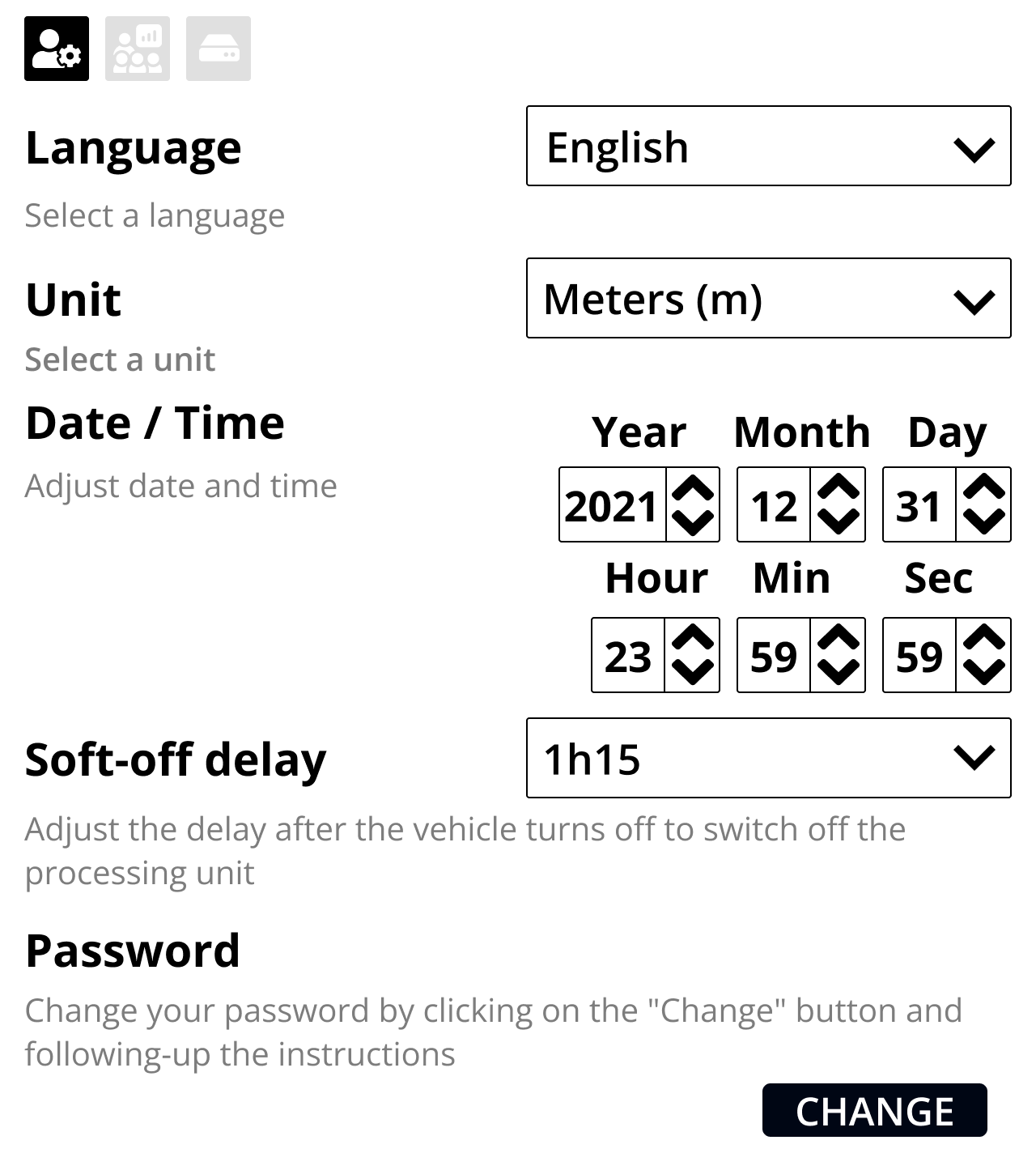
Enter your current password and click on
 to go to the next step.
to go to the next step.
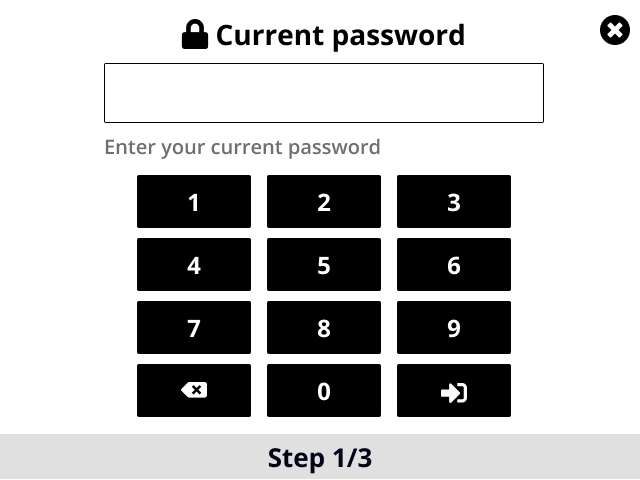
Enter a new password and click on
 to go to the next step.
to go to the next step.
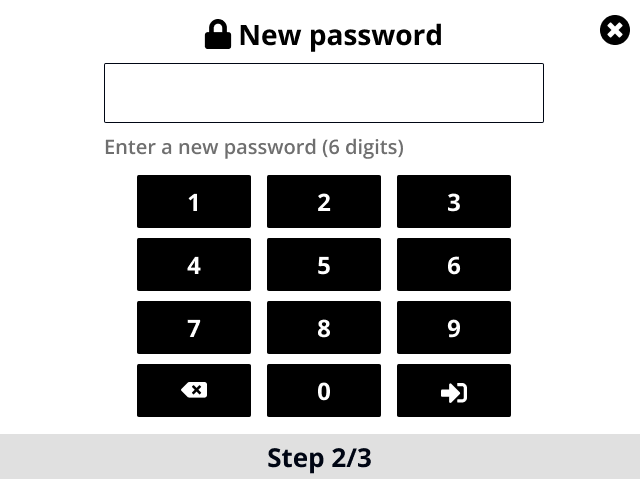
Confirm the new password and click on
 to go to the next step.
to go to the next step.