4.1. KONFIGURATION
Die Benutzeroberfläche von Blaxtair Origin besteht aus mehreren Modi, die dem Benutzer zur Verfügung stehen:
Konfiguration
Treiber
Sicherung / Update
Blaxtair Informationen
12345
Konfiguration
Die Konfiguration ist einer der wichtigsten Schritte, da hier das Verhalten des Systems festgelegt wird. Es ist ein obligatorischer Schritt während der Installation und kann auch verwendet werden, wenn der Benutzer das Verhalten seines Systems ändern möchte (Eingänge, Ausgänge, Modus, Ansichten, eingerichtete Zonen...).
Systemleistung und Benutzerfreundlichkeit
Die Leistung und Benutzerfreundlichkeit des Blaxtair Origin-Systems kann beeinträchtigt werden, wenn es nicht korrekt konfiguriert ist. Sie müssen Ihr System in Bezug auf Ihr Fahrzeug und Ihre Anwendung konfigurieren.

Schließen Sie eine Computermaus an die Verarbeitungseinheit (7) an.
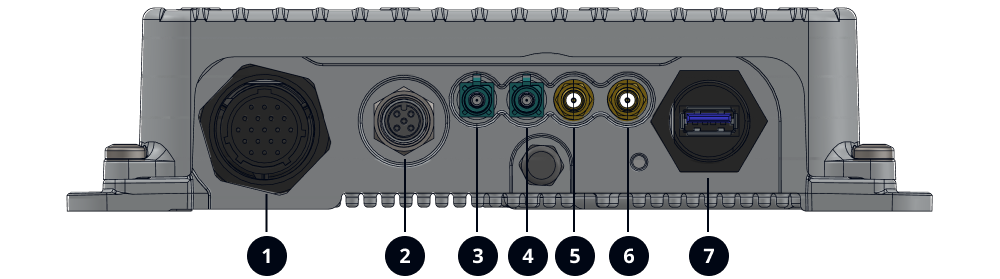
Sobald Sie die Computermaus angeschlossen haben, sehen Sie einen sich bewegenden Zeiger auf dem Blaxtair-Display. Klicken Sie auf das Symbol "Einstellungen" ![]() unten links auf dem Bildschirm, um das Konfigurationsmenü aufzurufen.
unten links auf dem Bildschirm, um das Konfigurationsmenü aufzurufen.
