3.3 Configuration Shock Detector
Please find the PDF version at this link.
This feature is available with a software release V3.0 and after, if you are not V3.0 you need to contact us by email at : hotline@blaxtair.com
Activation and set-up
Enabling the shock detector shall be done only after its definitive installation to proceed to the calibration
To enable the Shock detector feature, go to the vehicle configuration of your system and click on the settings button at the top right corner.
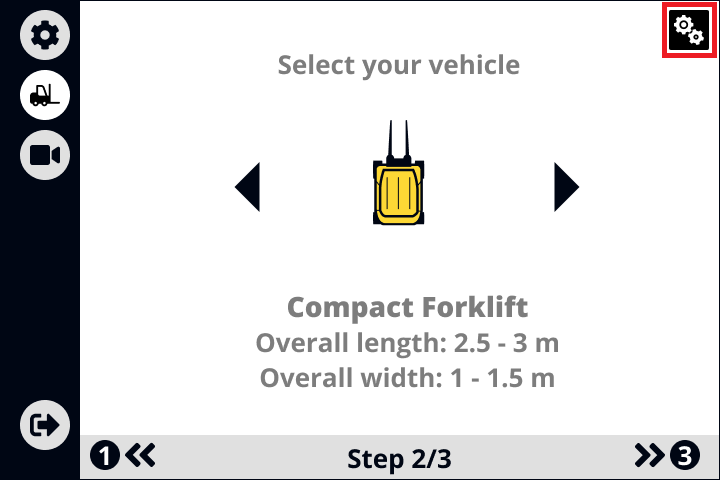
Once you are in the vehicle settings,
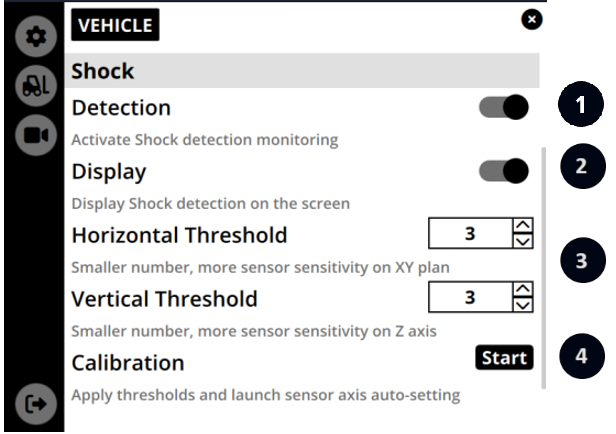
Enable the shock detection feature by clicking on the dedicated slider,
Enable or desable the display which allow the driver to see on the screen if there is a shock:
Enabled

Disabled
When there is a shock nothing happen for the driver point of view. Shock information are directely sent to the dashboard BXT Connect
Set-up the thresholds*:
Horizontal threshold: to detect the front, rear, lateral shocks
Vertical threshold: to detect shocks due to road irregularities (such as speed bumps and chicken nests)
Launch the calibration to set-up the axes and take into consideration above parameters
*: Thresholds set-up is a key point that requires to be aware of the need to check on the BXT Connect platform that the data to be retrieved is correctly filtered. We offer you personalized care for this set-up phase. Do not hesitate to call out our team by sending an email to the hotline@blaxtair.com with the indication on the subject "Shock detector - Threshold configuration help"
