6. Video demo
Congratulations on using your Blaxtair Origin Demo Case, a fully contained BXT Origin system perfect for demonstrations and training alike. Inside you’ll find a complete working setup ready to prevent pedestrian/vehicle collisions and saves lives.
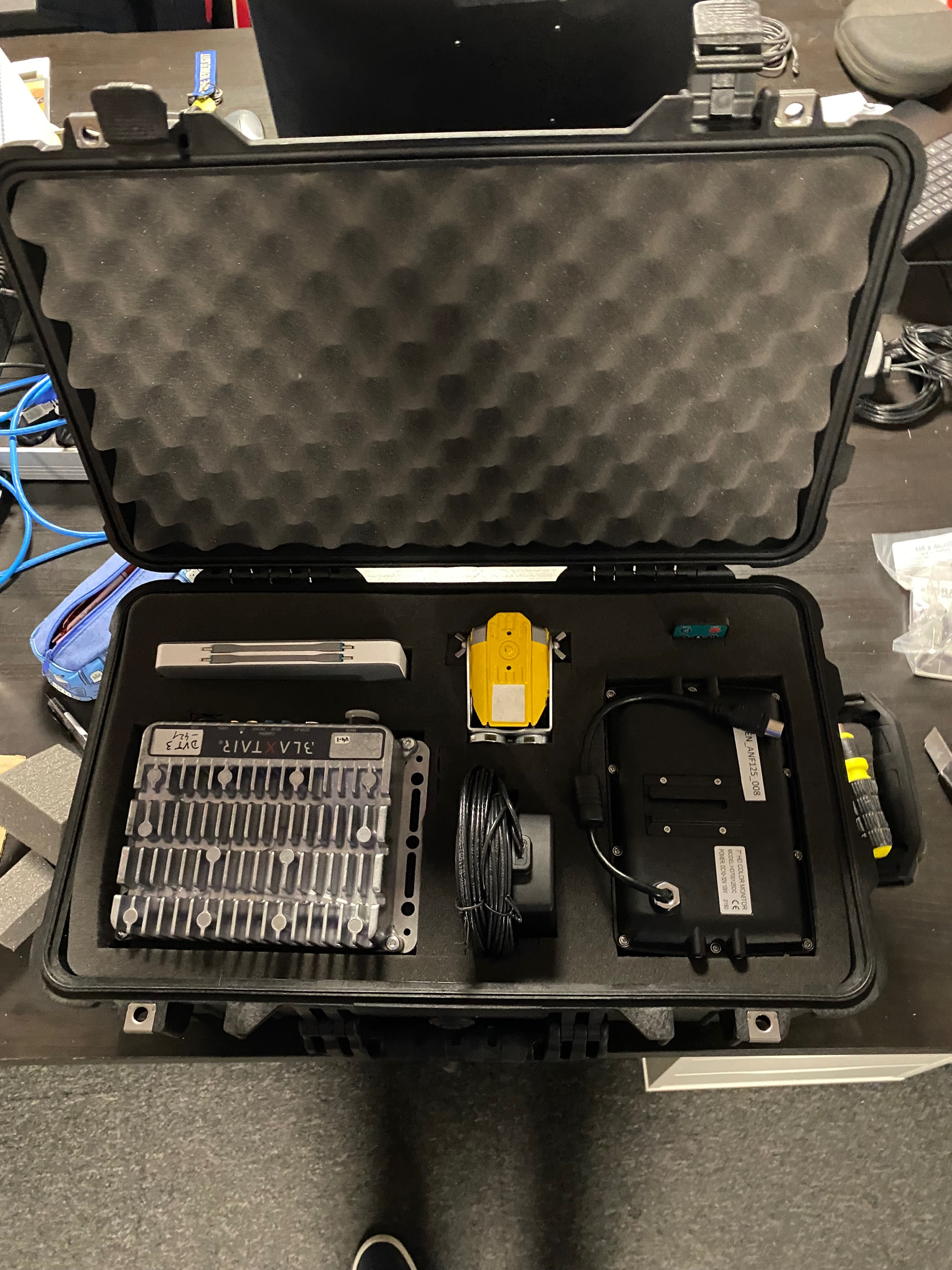
1 - Case content
 | |
1 | BXT Origin camera |
2 | BXT Origin camera cable |
3 | BXT Origin main cable |
4 | BXT Origin standard display |
5 | BXT Origin display cable |
6 | BXT Origin extension display cable |
7 | BXT Origin antenna |
8 | BXT Origin processing unit |
9 | External battery |
10 | Power supply cable |
11 | Flash Beacon |
