4.4. INFORMATION
The Blaxtair Origin user interface consists of several modes available for the user:
Configuration
Driver
Backup / Update
Blaxtair information
Blaxtair information
The Blaxtair information menu allows a user to access the product, HDD & IoT information.
System information
Click on
 to access the Update menu,
to access the Update menu,
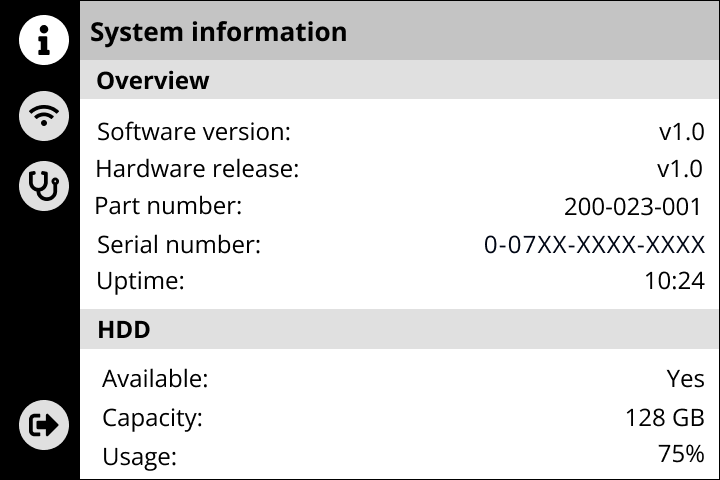
This menu presents an overview of the system information.
Software version
Hardware release
Part number of the processing unit
Serial number of the processing unit
Uptime since the last start of the processing unit
Customer service
When you contact our customer service, please, provide this information with your request. it will help to answer it.
HDD information
Availability - it indicates if the HDD is activated or deactivated.
Capacity
Usage
Network
Click on
 to access the Network menu,
to access the Network menu,
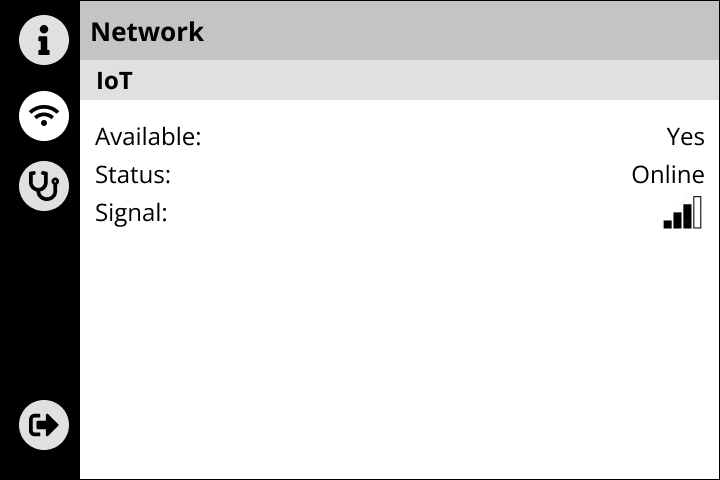
This menu presents an overview of the network information.
Availability - it indicates if the IoT module is activated or deactivated.
Status of the communication between the processing unit and our cloud server
The signal power
