4.5. HMI (screen, mouse, remote)
The Blaxtair Origin have also some IHM to control the screen sound, the screen segmentation,...
1 - Which references are concerned ?
Product photo | Description |
 | Blaxtair Origin standard monitor |
2 - Adjust the display sound
You can adjust the sound between a minimum level defined by the installer or site manager and a maximum level by using the volume button on the screen ( ![]() or
or ![]() ).
).

3 - How to set up the volume of the monitor?
The sound level can be locked to a specific value or a specific range of values thanks to the remote.
The user can only modify the level of sound directly with the buttons on the monitor.
The range of volume editable by the user can be determined within the settings of monitor
The use of the remote control included in the monitor kit is mandatory. The battery is not included anymore because of delivery regulations. (Battery type: CR2025 3volts)

"Menu" to access to settings
"VOL." right and left, up and down to navigate
"SEL." to select/validate a setting
Push "Menu" to display the settings
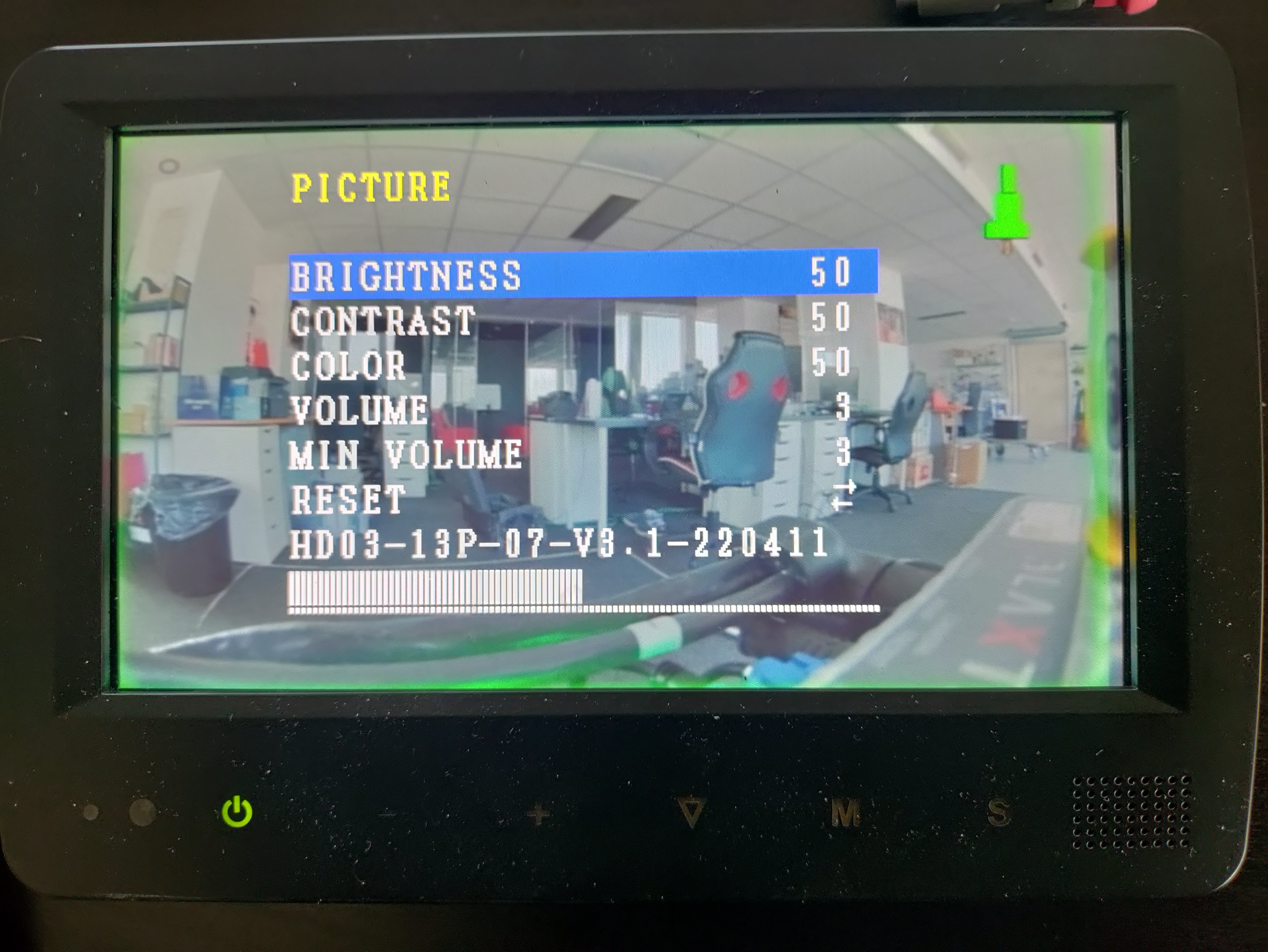
The line "MIN VOLUME" can be set up to lock the minimum sound level available with the physical buttons.
Min/Max level: 3 to 15, 3 corresponds to 10%, 15 corresponds to 100%
If the "MIN VOLUME" is set at 15 (100%), it means that the user will not be able to reduce the level of sound on the screen surround.
