4.2. MODO DE CONDUCCIÓN
La interfaz de usuario de Blaxtair Origin consta de varios modos disponibles para el usuario:
Configuración
Modo controlador
Copia de seguridad / Actualización
Información Blaxtair
Conductor
El modo conductor es el modo de funcionamiento. Es el modo en el que el sistema se conecta después de un arranque para estar listo para su uso.
Visión general
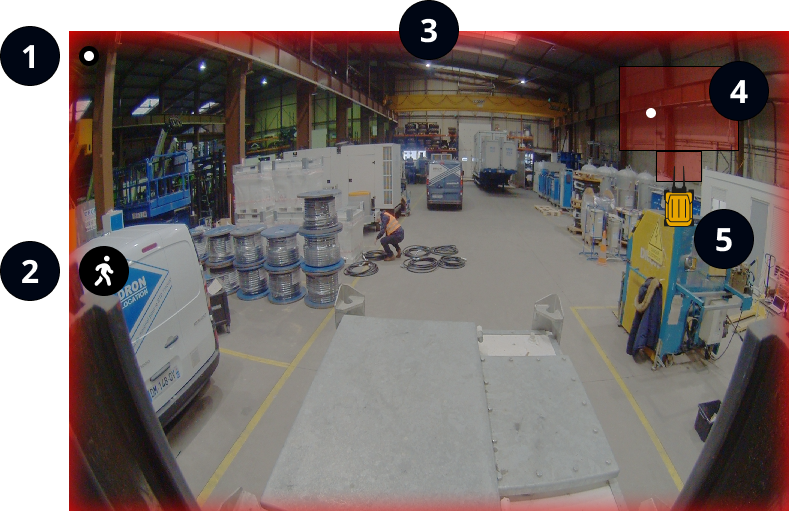
1 |  | El latido indica que el sistema Blaxtair Origin está en funcionamiento. |
2 |  | El sistema Blaxtair Origin muestra el tipo de alarma (por ejemplo, detección de peatones) con un icono intermitente. |
3 |   | El sistema Blaxtair Origin muestra una sobreimpresión roja en caso de alarma y una sobreimpresión verde cuando no hay necesidad de alertar al conductor. La superposición verde también indica al conductor que el análisis de imagen se está ejecutando. |
4 | 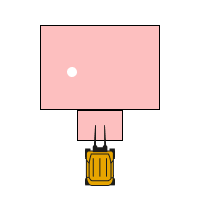 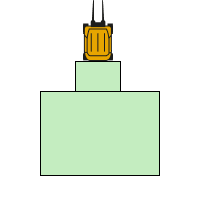 | El sistema Blaxtair Origin muestra las áreas de detección de la cámara visualizada. Un área de detección también se denomina área de peligro. En caso de alarma, las áreas de detección son rojas y los puntos blancos indican las posiciones de detección (por ejemplo, peatón). Cuando no hay alarma, las áreas de detección son verdes. Zonas de detección El sistema Blaxtair Origin sólo muestra las áreas de detección relacionadas con las cámaras mostradas. |
5 |  | El sistema Blaxtair Origin muestra una visual del vehículo con dimensiones relativas para ayudar al conductor a revisar todas las detecciones y sus posiciones. |
Configuración MR120A
En función del modo de gestión de entrada seleccionado, el sistema Blaxtair Origin cambiará la cámara mostrada (por ejemplo, cambiará de marcha adelante a marcha atrás).
Advertencias
Caso práctico | Advertencia visual | Aviso acústico | Icono |
No hay detección de peatones en las zonas de detección |  | Ninguno | Ninguno |
Detección de peatones en las zonas de detección |  | 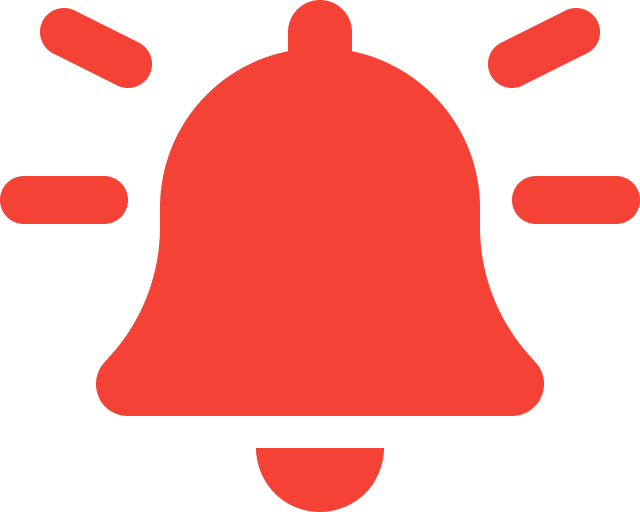 |  |
