3.4 User manual Shock Detector
Please find the PDF version at this link.
The Blaxtair Origin user interface consists of several modes available for the user:
Configuration
Driver mode (optional features)
Backup / Update
Blaxtair information
Driver
The driver mode is the operating mode. It is the mode on which the system connect after a boot to be ready to use. Pedestran detection is the main feature of the system but it exist options.
Shock detection is an optional feature that you can add to you system to detect the shocks happening on your vehicle, act on your vehicle when it happen and retrieve information (as videos and photos).
Overview

1 |  | The Blaxtair Origin system shows the alarm type (e.g. pedestrian detection) with a flashing icon. |
2 |   | The Blaxtair Origin system displays a red overlay in case of an alarm and a green overlay when there is no needs to alert the driver. The green overlay also indicates to the driver that the image analysis is running. |
Warning feature
This feature is an option and can be enabled on the configurator (see 3.1.4 SHOCK DETECTOR CONFIGURATION)
Use case | Visual warning | Audible warning | Icon |
No shock detection (and no pedestrian detection) |  | None | None |
Shock detection |  | 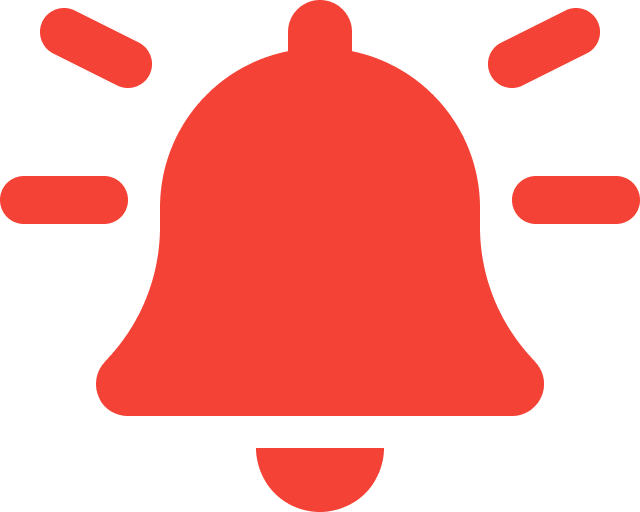 |  |
Output feature
The shock detection state can be link to an output to provide the vehicle a signal that can be use to react to an shock. For example the system can send a 12V when there is a shock that can activate/deactivate a relay which lock the vehicle or enable a lighting system.
To activate the output you have to go on the configurator output management page (see 3.2.3 OUTPUT MANAGEMENT)
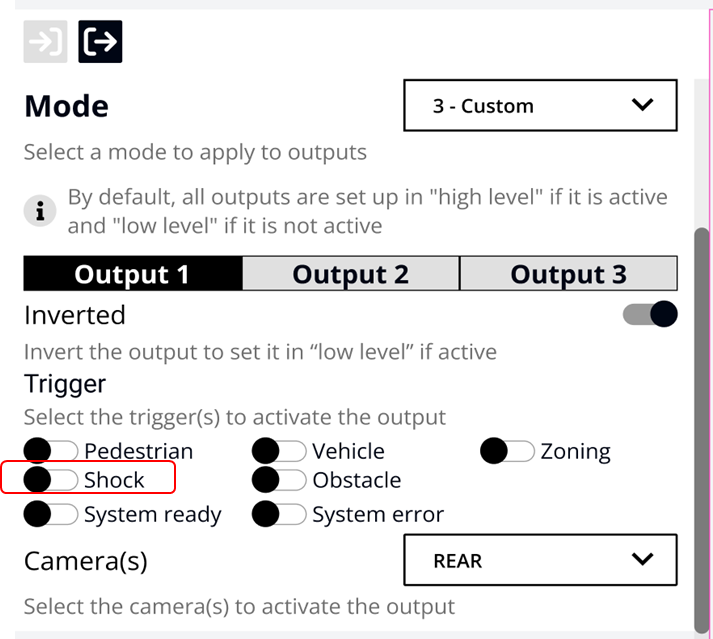
Fleet management on the Dashboard BXT Connect platform
The main tool to manage and track the shocks happening on the vehicles is the dashboard BXT Connect. It allows to follow in real time:
The snapshot (photo) of the camera when ashock happens,
Where a shock happens thanks to the GPS feature,
Various KPI (numbers of shocks per vehicle, thresholds level, shock frenquency per hour for a vehicle,...),
For more dashboard BXT Connect information follow this link
